Revenue
Greet new customers with a welcome offer 👋
Easy

Overview
When you get a new customer, it’s always a great idea to send them an email to make them feel welcomed. The best welcome emails give fans a deeper connection to your brand and a reason to stay engaged. For net new fans (never before identified), your email should introduce your organization and offer some sort of incentive to help capitalize on the new opportunity.
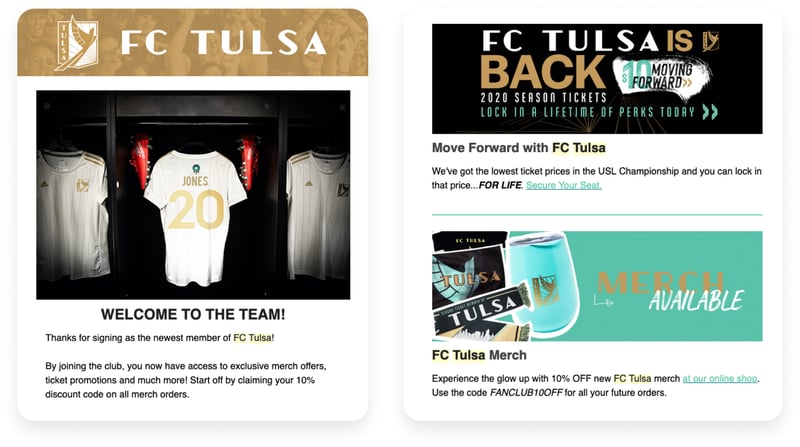
FC Tulsa greets every new fan with a customized jersey image in the email, containing the fans name. Additionally, helpful links are included to introduce fans to the most relevant content.
Need ideas for the perfect welcome gift?
Great incentive examplesWhy it Matters
Acquiring a net new fan is not an easy task and can also be costly, which is why it's so important to make the most of this opportunity and reach out to these fans as soon as they're identified.
It can cost 5x more to acquire a new customer than to retain an existing customer.
Getting Started
To welcome new fans, you’ll want to create an email that communicates the right message for a first impression. Work with your team to craft a memorable and appropriate email. Once your email is designed, you're ready build your automation in FanThreeSixty.
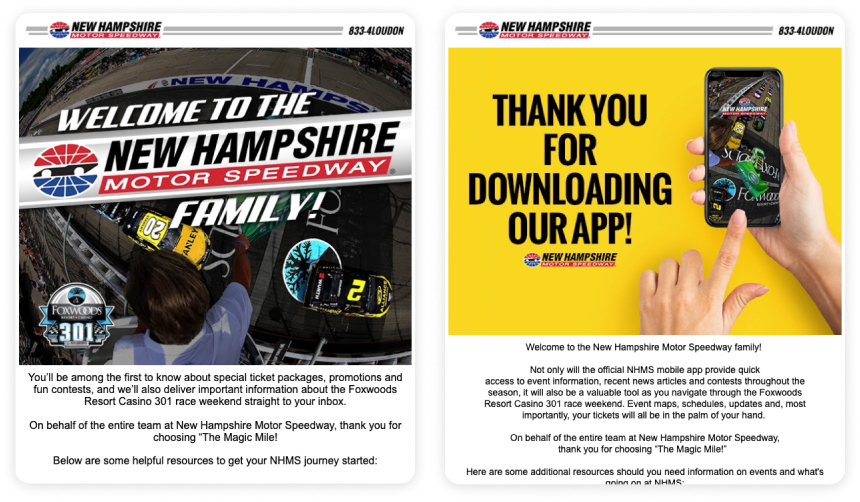
New Hampshire Motor Speedway uses FanThreeSixty Email to automate welcome messages that send to new fans once a week.
Sending your email
FanThreeSixty Email
- Design a Welcome email in SendGrid and save it as a template.
- In FanThreeSixty, click to the Email section and start a new email.
- Click Automated and then Custom Automation.
- Choose New Fans (6 mo) as your audience. This will ensure any new fan you identify will receive your email.
- Click Add Email then choose a schedule for your email. We recommend daily, in the morning.
- Select the template you built in SendGrid. Send a test email to verify everything looks correct, then click Start Sending to start your Welcome automation.
Tip: If you are also running the Thank You play, we recommend scheduling it for later than the Welcome play. There's a chance that the first time a fan is identified is when they make their first ticket purchase. Creating a delay in send time will allow for a logical sequence in email delivery.
Third-Party Email
- On the Audiences page in FanThreeSixty, click on the New Fans (6 mo) card.
- Click Use Audience, then Export Fans.
- You can export the list of fans as a CSV, drop it to an SFTP, or push it directly into your email provider if it is directly integrated.
- Design a Welcome email template in your email provider.
- Import the list that you exported via FanThreeSixty and choose these fans as your recipients.
- Schedule your email to send. We recommend daily, in the morning.
Measuring Success
This automated Welcome email will be sent ongoing throughout the year. You can update your template as needed if you want to change any information or imagery in your email. Track engagement and clicks over time, and monitor your revenue increase based on the offers or incentives you provide.
✉️ Email engagement (clicks, views)
💵 Revenue increase

Playbook by FanThreeSixty. © 2021