Revenue
Show appreciation to ticket purchasers with a thank you message 🙏
Easy
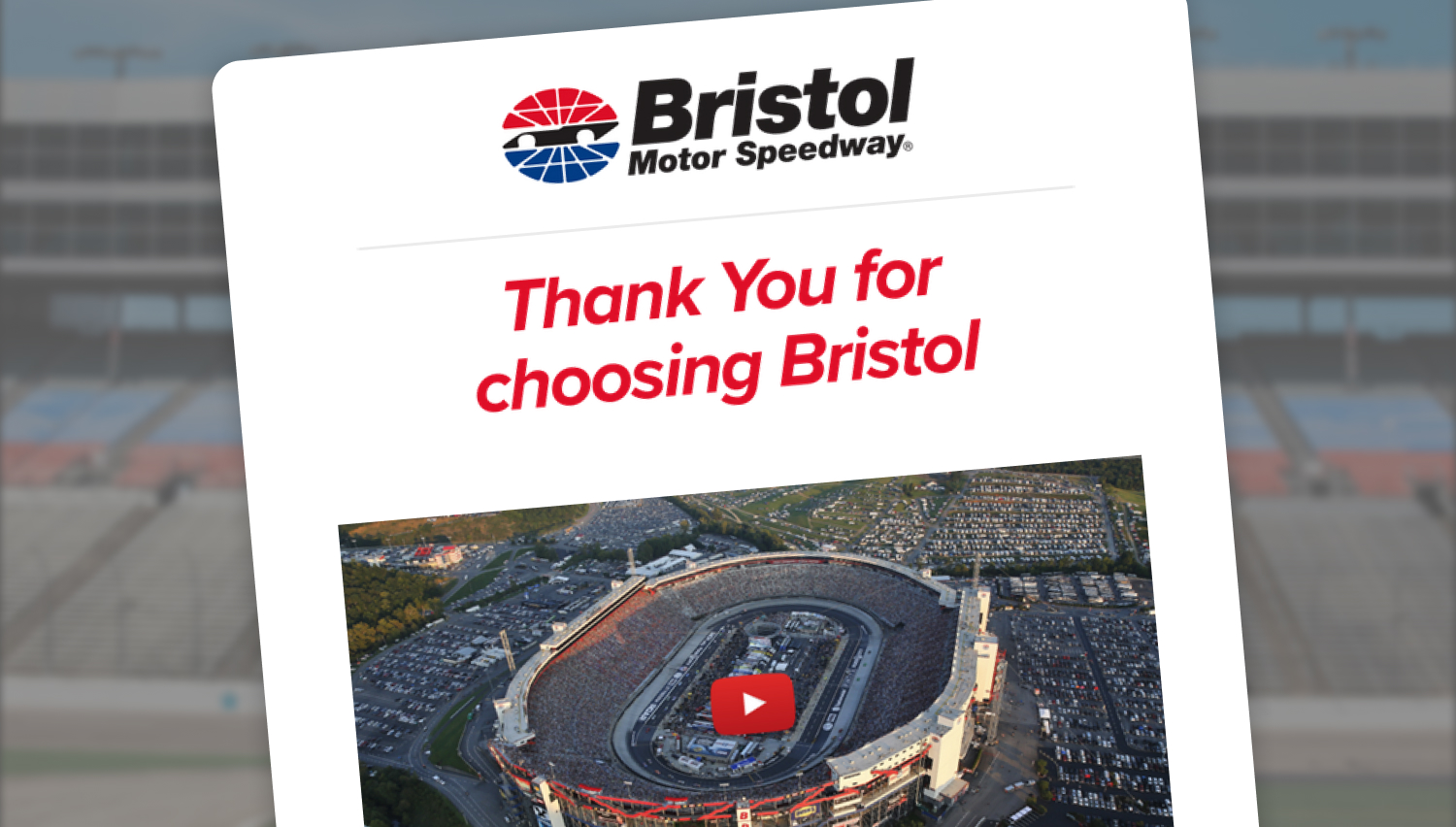
Overview
One of the easiest ways to show a ticket purchaser that you appreciate them is by simply sending them a thank you message. While it may seem like a no-brainer, many organizations overlook quick and meaningful touchpoints that remind fans that they are more than a transaction. A thank you note is greatly appreciated, but if you want to up the ante, giving an additional incentive can go a long way and make an impact on the overall experience for the fan.
Why it Matters
Other than being a natural step in the process of a transaction, thank you messages are proven to have a higher open rate and add to the positive perception of the organization.
Thank you messages average a 5x open rate vs. other bulk emails, and 38% of customers attribute a good customer experience with personalization.
Getting Started
To thank fans for their purchase, you will need to create an email that communicates your appreciation at the right time. Sending a thank you email days after a purchase misses the mark, so ensuring that the email is prompt is key to being effective. Also, work with your team to create a memorable and reusable thank you template for an easy set-it-and-forget-it experience. Once the email is designed and ready, read the instructions below to build your thank you email in FanThreeSixty.
Sending your email
FanThreeSixty Email
- Design a Thank You for Purchasing email in SendGrid and save it as a template.
- Log into FanThreeSixty.com, then click on the Email tab.
- Click New Email, then select Custom to create an automated template.
- Select the Thank You audience to get your email going. This audience targets fans that purchased tickets in the past 24 hours.
- Click “New email”, then choose a schedule for your email. We recommend daily between 8:00 am - 12:00 pm.
Tip: We recommend scheduling this email later than the Welcome play. There's a chance that the first time a fan is identified is when they make their first ticket purchase. Creating a delay in send time will allow for a logical sequence in email delivery.
Third-Party Email
- On the Audiences page in FanThreeSixty, click on the Thank You audience.
- Click Use Audience, then Export Fans.
- You can export the list of fans as a CSV, drop it to an SFTP, or push it directly into your email provider if it is directly integrated.
- Design a Welcome email template in your email provider.
- Import the list that you exported via FanThreeSixty and choose these fans as your recipients.
- Schedule your email to send. We recommend daily between 8:00 am - 12:00 pm.
Measuring Success
This automated Thank You email will be sent ongoing throughout the year. You can update your template as needed if you want to change any information or imagery in your email. Track engagement and clicks over time, and monitor your revenue increase based on any additional offers or incentives you provide.
✉️ Email engagement (clicks, views)
💵 Revenue increase

Playbook by FanThreeSixty. © 2021