Revenue
Boost single game ticket sales by targeting recent ticket buyers 🎟
Easy

Overview
Single-game ticket sales is a never-ending grind, so why not lighten the load and simplify your efforts by targeting an audience that is easier to convert: recent single-game buyers. Strike while the iron is hot and start your single-game sales efforts with fans that most recently purchased tickets and have fresh memories from their recent experience.
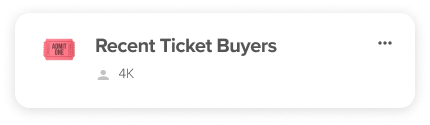
Why it Matters
The more recently a customer has made a purchase, the more likely they will continue to keep that business and brand in mind for subsequent purchases. Compared with customers who have not bought in months or longer, the likelihood of recent customers engaging in future transactions is arguably higher.
Getting Started
Whether you have a handful of home events or a lengthy homestand, it's important for each email to have unique content so fans have a reason to engage. If the content is identical every time, a fan will be less inclined to open or engage with future emails.
Consider highlighting if you are competing against a rival, having a theme night, or even doing a giveaway, as this information differentiates each event and excites the fan.
Work with your creative team to develop a reusable template to reduce the effort prior to each event. Once the template is designed, you're ready to build your email in FanThreeSixty.
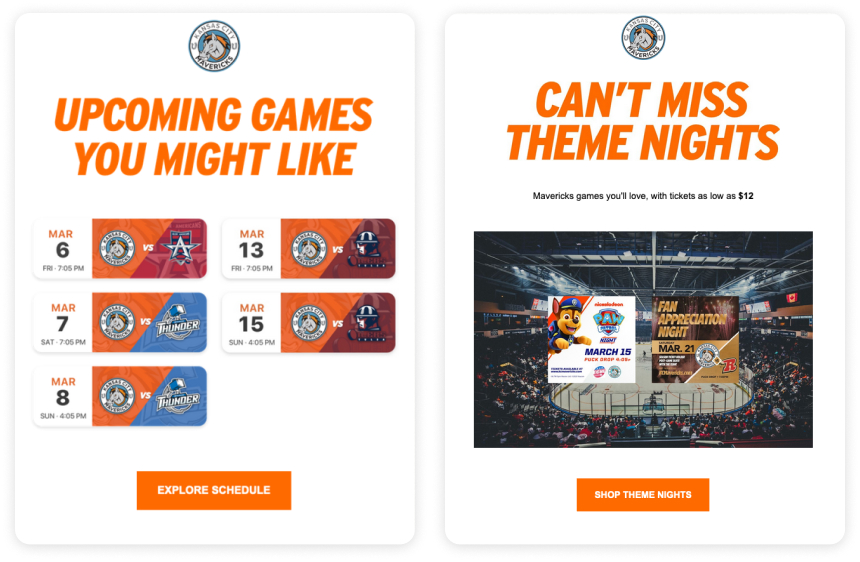
Consider highlighting if you are competing against a rival, having a theme night, or even doing a giveaway
Sending your email
FanThreeSixty Email
- Design a Recent Buyers email in SendGrid and save it as a template.
- In FanThreeSixty, click to the Email section and start a new email.
- Click Automated and then Custom Automation.
- Select Recent Buyers as your audience.
- Click Add Email, then choose a schedule for your email. We recommend daily, in the morning.
- Select the template you built in SendGrid. Send a test email to verify everything looks correct, then click Start Sending to start your Recent Buyers automation.
Read more in the FanThreeSixty Knowledge Center:
Sending an automated email
Third-Party Email
- On the Audiences page in FanThreeSixty, click on the Recent Buyers card in the Recommended section.
- Click Use Audience, then Export Fans.
- You can export the list of fans as a CSV, drop it to an SFTP, or push it directly into your email provider if it is directly integrated.
- Design a Recent Buyers email template in your email provider.
- Import the list that you exported via FanThreeSixty and choose these fans as your recipients.
- Schedule your email to send. We recommend daily, in the morning.
Measuring Success
Once you've sent your email, you can visit the details page to view metrics on how it's performing! High engagement and click rates will tell you that fans are responding well to your content.
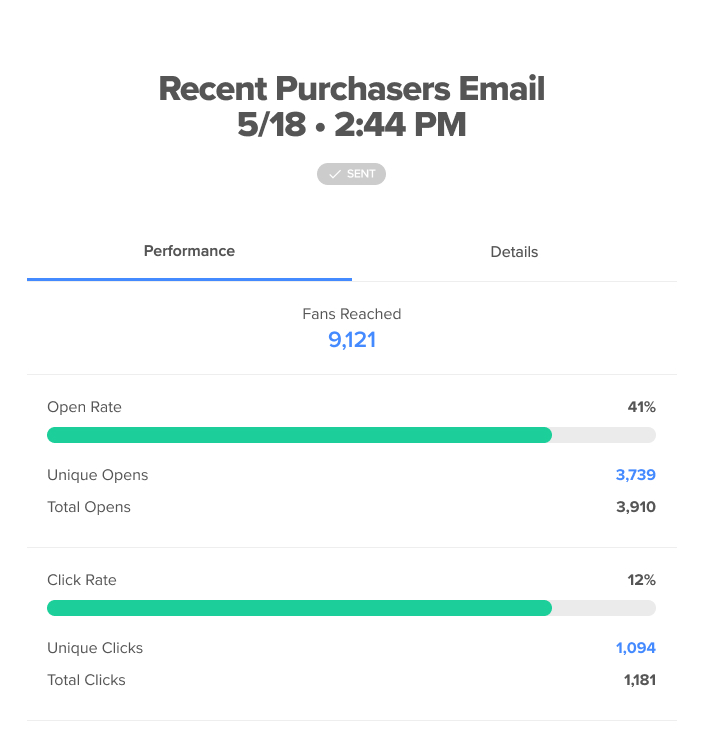

Playbook by FanThreeSixty. © 2021