Org. Efficiency
Convert single-game buyers into package buyers 🪜
Easy

Overview
Efficiency and organization are key when you're trying to expand season ticket membership and fill your stadium. Sales and service teams have enough to do without spending all day filling out spreadsheets, assigning leads and keeping track of who's doing what. FanThreeSixty can help you automate this process by identifying leads and assigning them to your team, which gives you a head start when it's time to sell out the next game or the next season.
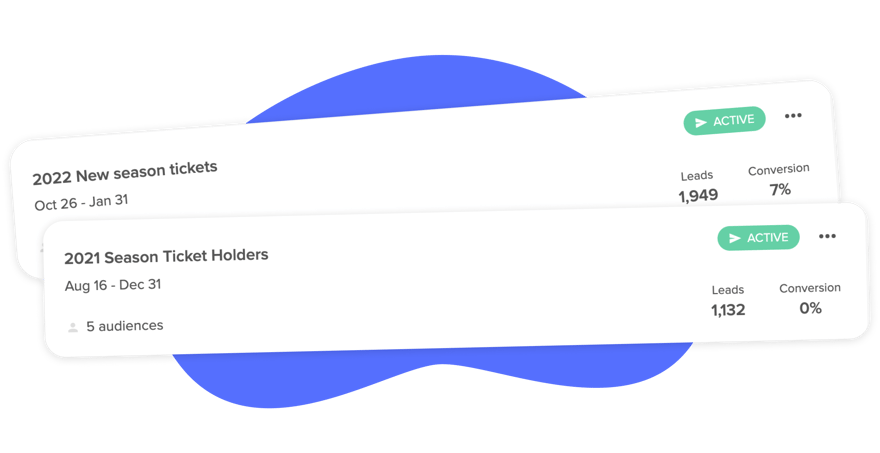
Why it matters
Oakland Roots SC managed their sales process on spreadsheets before they started using FanThreeSixty. Now, they can assign fans to reps, see where fans are in the sales process, and log notes — all in one place. FanThreeSixty's streamlined Sales solution helps Oakland work more efficiently and stay more organized.
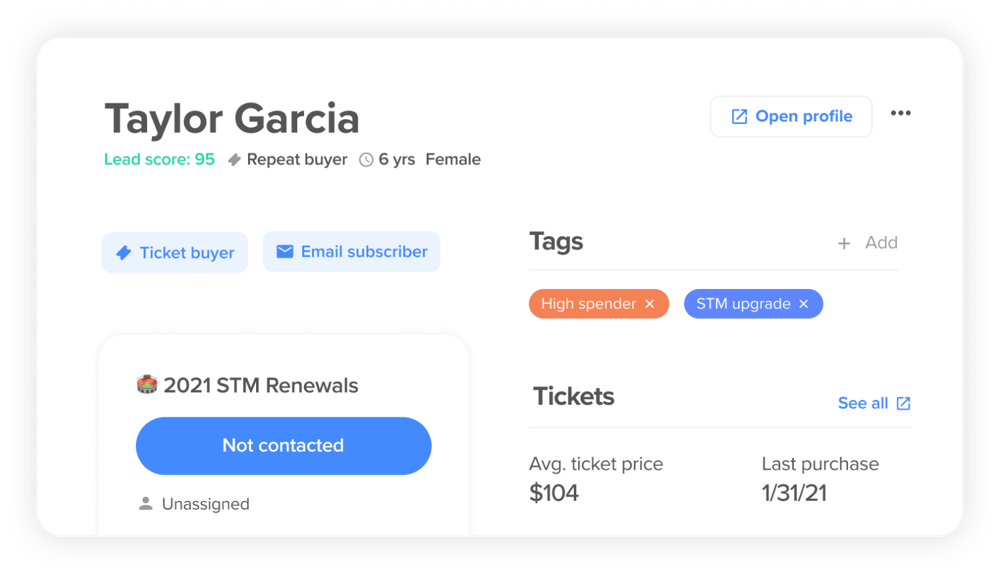 Plus, because Sales is integrated into the FanThreeSixty platform, reps can see a comprehensive view of every fan, including their purchase history, mobile engagement, lead score and other insights. Good sales and service is all about relationships, and Sales takes on the busy work so you can spend more time building and maintaining those relationships.
Plus, because Sales is integrated into the FanThreeSixty platform, reps can see a comprehensive view of every fan, including their purchase history, mobile engagement, lead score and other insights. Good sales and service is all about relationships, and Sales takes on the busy work so you can spend more time building and maintaining those relationships.
Good sales and service is all about relationships. FanThreeSixty helps you build and maintain those relationships.
Getting started
A program is made up of the following elements:
- An audience
- A workflow
- A team
1) Pick your audience.
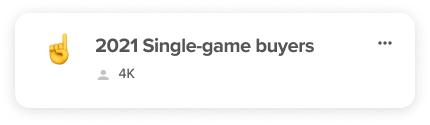
For a first-time program, we recommend: “2021 single-game purchasers” — this includes everyone who purchased one to three games last year but nothing so far for the upcoming season. You can also experiment with other groups, for example: Top leads, Engaged non-buyers, First-time buyers.
2) Set your workflow
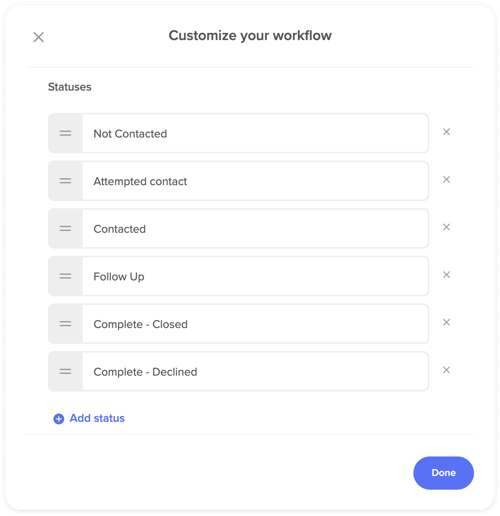
The program comes with a default set of statuses that each lead will go through. You can add, remove or rename statuses to make them fit your team and process. For example, Oakland Roots uses:
- Not contacted
- Attempted to contact
- Contacted
- Follow up
- Closed – Won
- Closed – Lost
Tip - One status needs to be the conversion status; this is how your conversion rate will be calculated.
The next program you make will remember the last statuses you used.
3) Assign reps
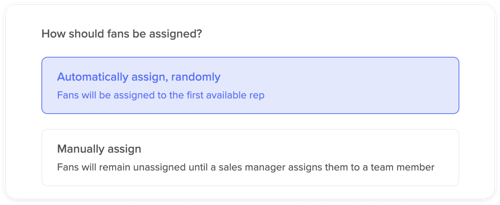
Automatic assignments are the quickest way to get started. Here's how to set them up:
- Choose the team members you want to work on your program.
- Under Assignments, click Edit, then click Automatically assign, randomly (If you have Ticketmaster, you might see Automatically assign, to their own reps. This option will work the same way)
- To assign all leads at the outset, enter a leads quota as big as the whole program audience. The leads will then be distributed evenly among the reps.
Once everything is set up, click Activate, and start working your leads!
For more about Programs, visit the Knowledge Center.
Measuring Success
Decide what success looks like for your program. For a new season ticket program, you may want to set a target of touchpoints per day. For renewals, it might be calls per day plus overall conversion rate.
Oakland Roots makes an average of around 30 phone calls per person per day. However, keep in mind that fans surveyed across different types of sports say that they mostly prefer to be contacted by email or text message.
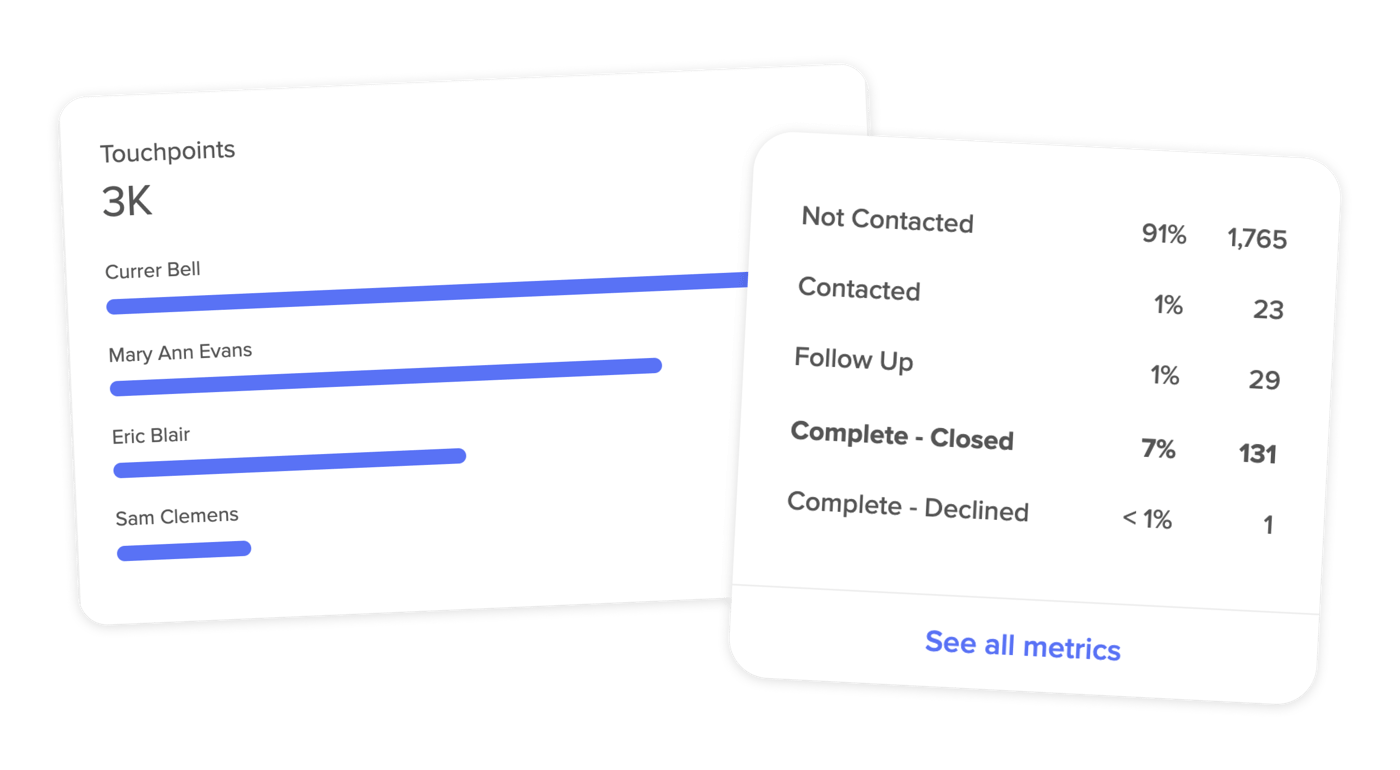
When you update a fan's lead status, the system will automatically log a touchpoint and save a note on that fan's profile. You can see all the touchpoints made by your team on the Team Activity page. You can also keep up with the program's conversion rate (if you're an admin) or your own conversion rate (if you're a sales associate) on the fan list of the program.

Playbook by FanThreeSixty. © 2021