Org. Efficiency
Turn newly identified fans into ticket buyers 🌱
Easy

Overview
Net new fans (fans never before identified) are the hottest leads a sales associate could target, but identifying them quickly is no easy task. Luckily, in the FanThreeSixty platform, you can access an Audience that automatically updates with new fans when they are identified.
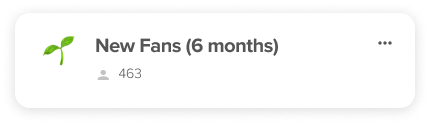
Why it matters
Acquiring a net new fan is not an easy task and can be costly, which is why it's so important to make the most of this opportunity and reach out to these fans quickly. It can cost 5x more to acquire a new customer than to retain an existing customer.
It can cost 5x more to acquire a new customer than to retain an existing customer.
Getting Started
Establish Daily Goals
Set 2-3 goals for reps to work toward in each program. Common examples include:
- # of touchpoints
- % connected touchpoints
- % conversions
Identify segments to target
List the 2-3 segments reps should target for each day. Prioritize groups of fans that are most likely to allow a rep to reach their goals efficiently. For example:
- Nearby fans
- Identified by (where were these Net New fans identified)
- Engaged with a "Welcome" email
Filter list
Add custom filters to a leads list by creating tags. Tags can be added to any individual fan or audience, and those tags will be available as filters in the leads list. This will allow reps to focus on their sub-segments for the day without having to sort through everybody else.
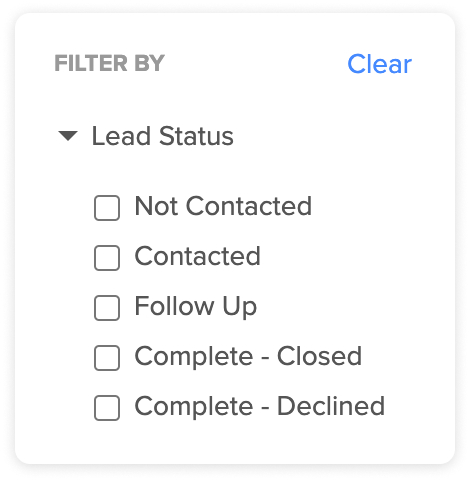
Set up your program
Create an Audience
- Using the Profile Source segmentation, select all profile sources with the exception of Ticketing. Then use the Exclude a Value to exclude Ticketing profiles. This should remove any fan with an existing ticketing account from your targeted audience, allowing you to focus on fans that have never purchased before.
- Using the Identified By and Identified On attributes, select all sources outside of ticketing and a specific date range
Customize Workflow
Utilize the default workflow settings, or create your own customized workflow for this program. For net-new specific programs, we recommend utilizing the following workflow:
- Not contacted
- Attempted contact
- Connected
- Tickets Declined
- Tickets Purchased
Assignments
Because these are new fans with no existing relationship, the box can be left unchecked. As new fans fall into the Program, they will be automatically assigned to account reps.
Campaigns: "New Leads"
Products: All products related to a season ticket package (parking, passes, suites, upsells, plans, etc.)
Measuring Success
Now that your program has been created, begin working your leads and monitor your progress. You can use the Programs dashboard to track your efforts and guide your daily goals.
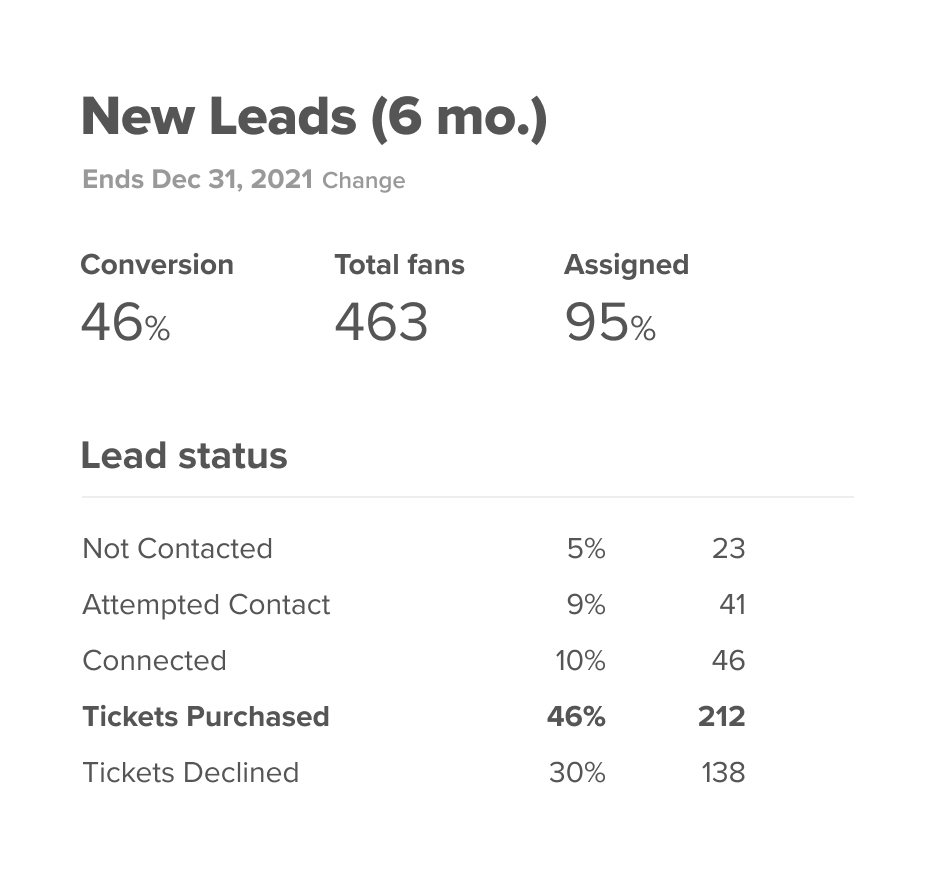

Playbook by FanThreeSixty. © 2021