Fanbase Knowledge
Gather actionable fanbase data with
a survey 💡
Moderate

Overview
In today’s digital world, people want content and touchpoints that are custom fit to them personally — think of how streaming companies like Netflix tailor their recommendations to your preferences. But to reach your fans with custom content and marketing, you need a robust foundation of fan data. One way to build this foundation is to gather more data from your fans in a survey.
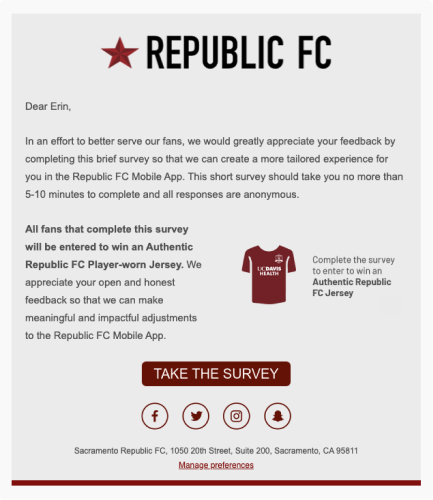
Why it matters
More complete fan profiles lead to a better understanding of your audience, which in turn helps you communicate more effectively and produce more tailored marketing. Use the fan data you collect through this play to send your fans messages they care about, or retarget them on behalf of your sponsors to ensure brand recognition and multiple touchpoints.
More complete fan profiles lead to a better understanding of your audience
Getting Started
Start by building out a framework for the psychographic and behavioral information you want to learn about your fans. You can do this either internally or with the help of your Client Success rep. Then write an engaging and interactive questionnaire to collect this data.
Tip - When working with your CS rep, identify any missing profile data that you might also be able to collect (for example, phone numbers, birthdays or zip codes)
Step 1: Building a Survey
First, find a survey tool that works for you and your team. Options that we've seen be effective include Typeform, SurveyMonkey, and Google Forms. If you find a different one that you like, that works too! Just make sure you're able to export the results as a CSV file.
When building your survey, here are some great examples of questions to help you get the information you need:
- ✉️ Always include email, since that's how FanThreeSixty matches profiles
- 📍 Zip code (several demographic data points can be derived from zip)
- 💙 Who is your favorite athlete?
- 🏀 For leagues or associations— Which is your favorite sport?
- 🗓 How long have you been a fan?
Step 2: Importing your data
Once you have your survey results, you can upload the CSV file into FanThreeSixty and map your data to fan profiles. Then you can use that data to identify audiences and send targeted communications.
In the platform, click on Data Manager under your initials and then click Import File. Complete the upload by following the prompts. Make sure that you include an email for each fan so they can be matched to their profiles appropriately.
Read more in the FanThreeSixty Knowledge Center:
Import a data file
Once your file is finished importing, you'll be able to see each individual fan's survey responses on their profile page. You can also make an audience of fans who answered a question the same way using the segmentation builder.
Read more in the FanThreeSixty Knowledge Center:
Using imported dataTip - It may take several minutes or hours to finish adding all your data to existing fan profiles and to create new fan profiles based on the data you uploaded. We’ll let you know when it’s finished
Measuring Success
After completing the survey, you can use the data you’ve gathered to run a variety of new & exciting promotions. Below are a couple of examples of inspired by a post-race survey run by Speedway Motorsports.
Use responses to add useful tags on the fan profile
How should we contact you?: By placing a tag on the fan's profile based on their answer to this question, sales reps can contact each fan for sales, renewals, upsells, etc. using their preferred channel.
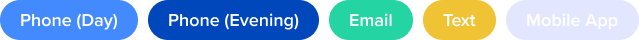
Use responses to send relevant messages
Who are your favorite drivers?: SMI tagged fans' profiles with their favorite drivers. Now they can send personalized emails & mobile comms to fans about upcoming autograph sessions or appearances during race weekend.
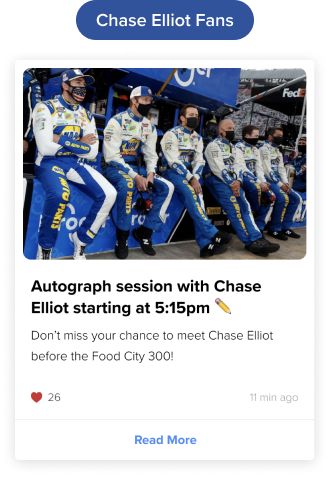

Playbook by FanThreeSixty. © 2021